Wireshark OS X: Disappearing menu items fix
Wireshark on OS X runs on top of X11. As most people who’ve used X11 applications on OS X are aware, they look ugly, and don’t match the theme on OS X. In an effort to prettify Wireshark, the developers have included a default theme to go with it: Clearlooks-Quicksilver-OSX. At first, this looks nice, up until you actually start using any of the menu items on Wireshark. The text just disappears. White text on white background. Have a look:
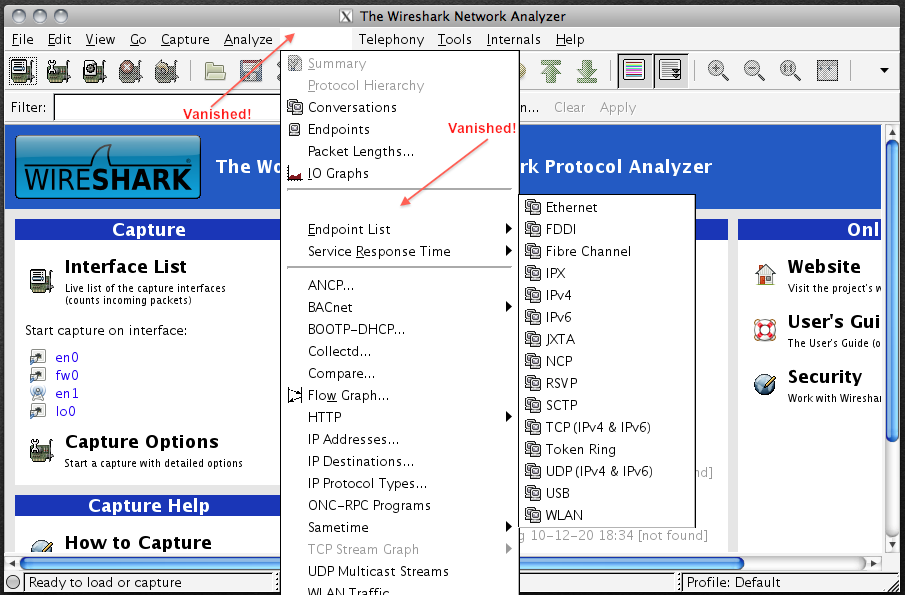
This gets annoying quickly. Here’s a quick fix:
cd /Applications/Wireshark.app/Contents/Resources/themes/Clearlooks-Quicksilver-OSX/gtk-2.0
sudo mv gtkrc gtkrc.orig
sudo echo 'gtk-font-name="Lucida Grande 12"' > gtkrc
Restart Wireshark and you now have readable menu items:
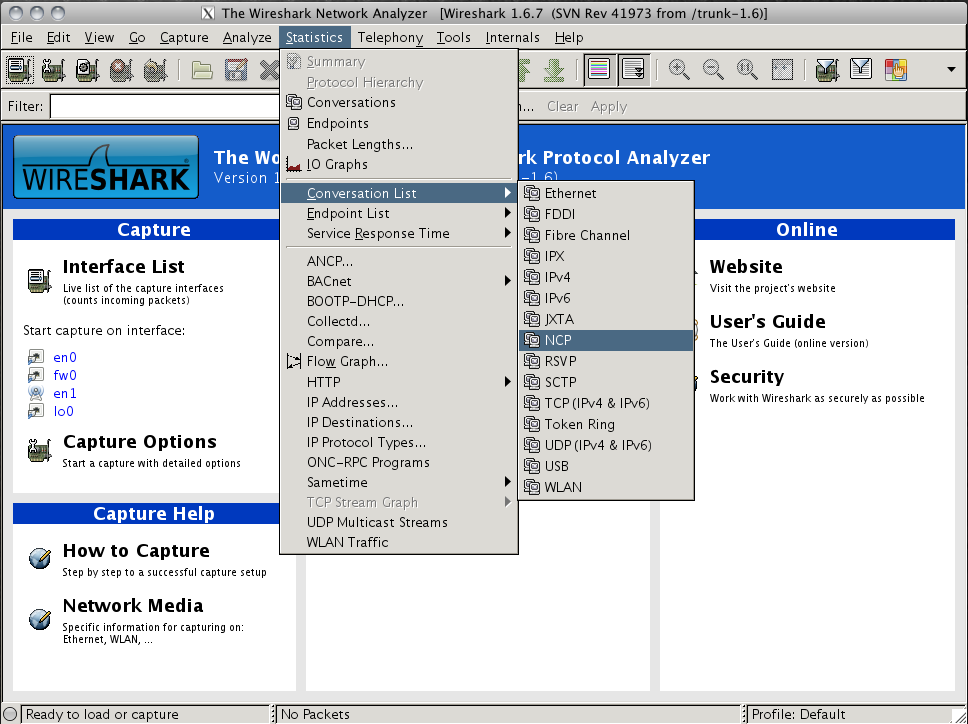
You might have noticed that the white theme itself has been replaced by a grey one since we’ve blown away the Clearlooks Quicksilver theme. Oh well. Maybe there’s a better way to do it, but this works and makes using Wireshark on OS X a lot less annoying.
